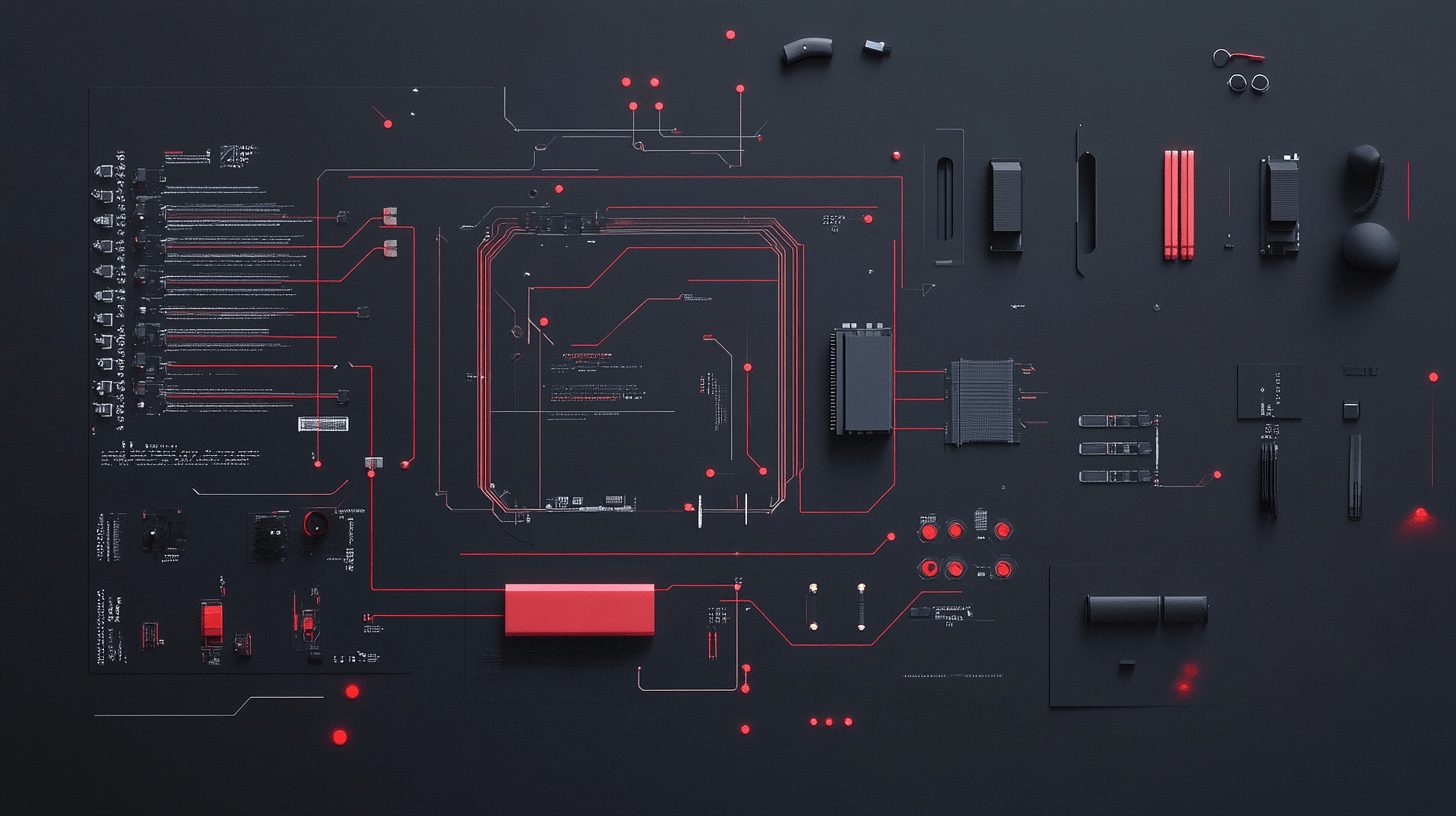When programming in Python, one of the core skills you’ll need is understanding how to control the flow of decision-making. This is where logical operators come in. These operators allow you to combine conditional statements, providing the backbone for your code’s logic. Whether you’re checking multiple conditions or refining the behavior of your program, logical operators play a critical role. In Python, the primary logical operators are and, or, and not. They are typically used with boolean values, True and False, to determine whether specific conditions are met. Let’s break them down and explore how they work in practice.
The and Operator
The and operator is straightforward. It evaluates to True only if both conditions on either side are true. This is useful when you want to ensure that several conditions are satisfied before your program takes a specific action.
For example, consider a simple scenario where you want to check if a user is logged in and has administrative privileges:
is_logged_in = True
is_admin = True
if is_logged_in and is_admin:
print("Access granted!")
else:
print("Access denied.")In this case, both is_logged_in and is_admin must be True for the message "Access granted!" to be printed. If either condition is False, the message "Access denied." will appear instead. The and operator makes sure that all conditions are met.
The or Operator
The or operator, on the other hand, returns True if at least one of the conditions is true. This is useful when your program can proceed if any of several conditions are met, not necessarily all of them.
Imagine a situation where a user can either provide an email or a phone number to log in:
has_email = False
has_phone = True
if has_email or has_phone:
print("Login allowed.")
else:
print("Login failed.")Here, since the user has provided a phone number, the or operator will return True, and the message "Login allowed." will be displayed. This shows how or makes your logic more flexible, as it doesn’t require every condition to evaluate to True.
A crucial feature of or is short-circuiting. When the first condition is True, Python stops evaluating the rest because the final result is already determined. This can save processing time, especially with complex conditions.
The not Operator
The not operator is used to invert the boolean value of a condition. If a condition is True, not will turn it into False, and if it’s False, not will make it True. This is particularly handy when you want to check if something is not true.
Let’s say you want to deny access to users who are not logged in:
is_logged_in = False
if not is_logged_in:
print("Please log in to continue.")
else:
print("Welcome back!")Since is_logged_in is False, the not operator will flip it to True, and the program will ask the user to log in. This shows how not can help you express logic in a more readable way by directly stating what shouldn’t happen.
Short-Circuit Evaluation
Logical operators in python follow a concept known as short-circuit evaluation. This means that when evaluating expressions involving and or or, Python evaluates the conditions from left to right and stops as soon as the outcome is clear.
For example, with the and operator, if the first condition is False, Python doesn’t bother checking the second condition because the entire expression will be False regardless. Similarly, for the or operator, if the first condition is True, Python stops and returns True without checking the remaining conditions.
This behavior can improve performance by preventing unnecessary evaluations and can also help avoid potential errors. For instance, if your second condition involves a division operation, short-circuiting could prevent a division by zero error if the first condition already determines the result.
Combining Logical Operators
In real-world applications, you often need to combine multiple logical operators to build more complex conditions. In these cases, it’s essential to ensure that the operations are performed in the correct order. Python follows standard precedence rules, where not has the highest precedence, followed by and, and then or.
Take this example:
age = 25
has_license = True
if age >= 18 and has_license or age >= 70:
print("You can drive.")
else:
print("You cannot drive.")Here, the program checks if the person is either old enough to drive and has a license, or is over 70 years old. The logic could be hard to follow at first glance, so it’s a good idea to use parentheses to clarify the order of evaluation:
if (age >= 18 and has_license) or age >= 70:
print("You can drive.")
else:
print("You cannot drive.")Now, the condition is easier to read and avoids confusion. Parentheses help explicitly define how your conditions are grouped, making your code clearer and easier to maintain.
Logical Operators in python with Non-Boolean Values
Python’s logical operators aren’t limited to just True and False. When used with non-boolean values, these operators return one of the values involved in the operation. This behavior can lead to interesting results and is commonly used to create concise, readable code.
For example:
result = "Hello" or "Goodbye"
print(result) # Output: "Hello"In this case, because "Hello" is a truthy value (it’s not an empty string), Python returns it without evaluating "Goodbye". Similarly:
result = "" or "Goodbye"
print(result) # Output: "Goodbye"Since the empty string "" is falsy, Python evaluates the second operand and returns "Goodbye". This feature is often used for setting default values.
Common Use Cases
Logical operators are everywhere in Python. Whether you’re writing an if-else statement, controlling a loop, or defining the behavior of a function, you’ll likely use them to combine conditions. For example, if you want to check if a user has provided valid input, you might use logical operators to ensure the input meets all necessary criteria. They also come in handy when working with lists or other data structures to filter and process data efficiently.
Best Practices
When working with logical operators, clarity should be your top priority. Overly complex expressions can quickly become hard to understand, leading to bugs and confusion. Use parentheses liberally to group conditions logically and ensure your code does what you intend. Whenever possible, break down complicated logic into smaller, more manageable parts. This makes your code easier to read and maintain over time.
Logical Operators in Python: Conclusion
Understanding Python’s logical operators is key to mastering the flow of control in your programs. The and, or, and not operators give you the tools to build flexible and powerful logic, helping you manage multiple conditions with ease. By learning how these operators work, you’ll write code that’s not only more efficient but also clearer and easier to debug. Whether you’re a beginner or an experienced programmer, logical operators are a fundamental skill that will serve you well throughout your Python journey.
Happy Coding!
If you found this post helpful and want to dive deeper into mastering Python, check out the complete Python Roadmap! It’s packed with all the posts you need, covering everything from basic concepts to advanced topics. Explore the full Python learning path here!